How to add extension
Ambrish Pandey
Last Update 5 years ago
Adding new extension
Login to your PBX web interface and click on Applications tab on Top menu.
Then select extensions, click on add extension button, you will see options Chap_sip and Pjsip. We will talk about these two options in this article.
Chan_sip
Chan_sip is Legacy SIP and probably will be outdated in coming days. But at current most of the VoIP devices use chan_sip.
Select Chan_sip and input numeric value as extension number, input your name in display name, go to voicemail tab, enable it and input password and your email address.
Go to advanced tab and set Nat=Yes if you want to register your phone from different network and remote locations.
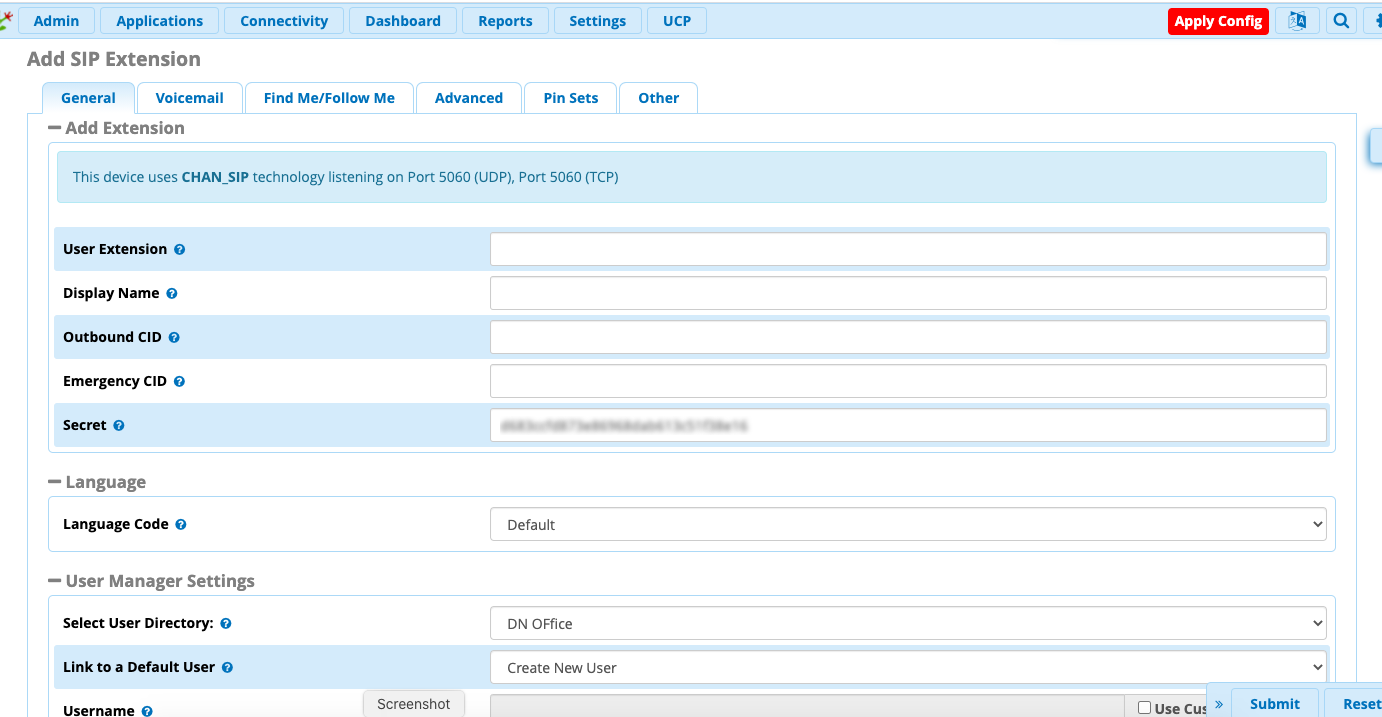
Pjsip
Select Pjsip and input numeric value as extension number, input your name in display name, go to voicemail tab, enable it and input password and your email address.

